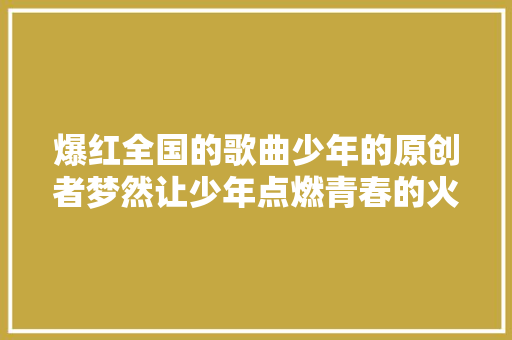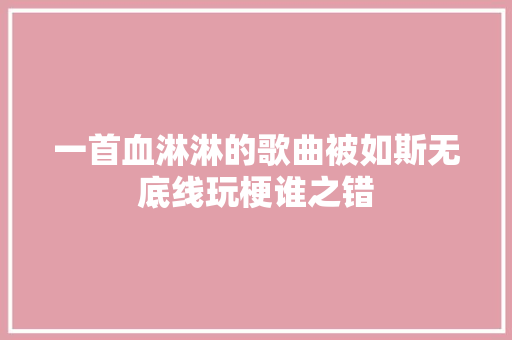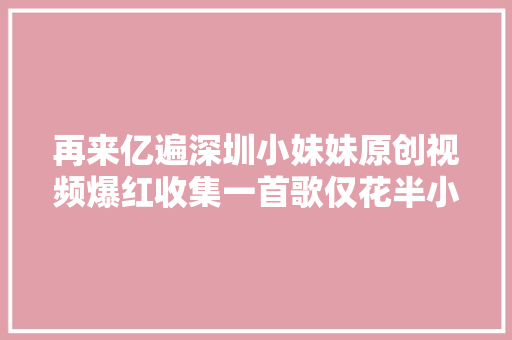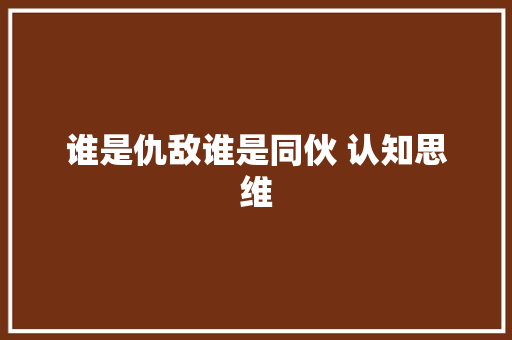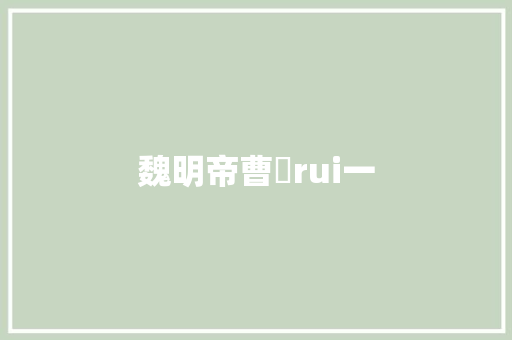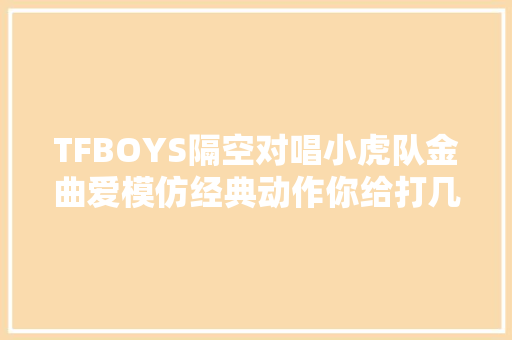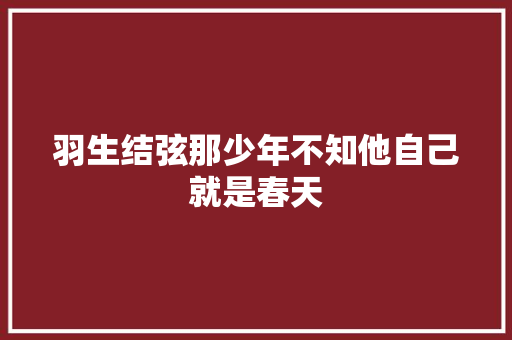iPhone 15 Pro: A New Translation Feature on the Action ButtonGood news for all iPhone 15 Pro Max and 15 Pro users (and those who are currently deciding whether these two phones are the most worthy iPhones to buy). These phones may have just hit the market - check your calendar - less than two months ago, but a new feature is already making waves on the action button. According to reports, Apple
has released the iOS 17.2 Beta software update to developers, which includes a feature that proves to be very useful when you find yourself facing a language barrier. When the iOS 17.2 update is rolled out to all users (which we expect to be not too far away), you will be able to set the "Action" button to instantly launch a translation conversation in the dynamic island. No waiting for the app to
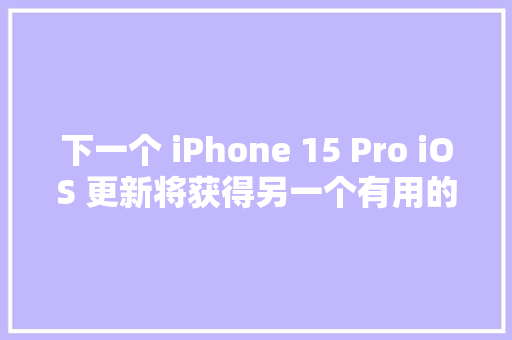
open. This means you can start a real-time translation conversation immediately, and since the language processing is done on the device, there will be no delay waiting for cloud response. It also means that you don't need an internet connection to do the translation, which is ideal when you're traveling abroad and don't want to be bothered by excessive data roaming charges.So, what is the acti
on button on the iPhone 15 Pro and Pro Max The action button replaces the side mute switch on the 15 Pro and 15 Pro Max, a feature that has been a staple since the first iPhone was introduced in 2007, so the launch of the new button is significant. The iOS 17.2 update will expand the selection of action button options to ten, a full complement that Apple showcased earlier this year at its event -
but this won't be the last update for the button. Apple has opened up APIs to developers, so integration of app-specific actions is expected in the near future to make the action button even more useful. It's good to know that because we didn't find it too useful during the review period, but that's because the currently available options are limited. Action button options (after the iOS 17.2 upda
te): Mute Mode: Turn on/off mute mode. Focus: Enable/disable specific focus mode. Camera: Open the camera app for quick photo, selfie, video, portrait, or portrait selfie. Flashlight: Turn on/off the flashlight. Voice Memos: Start/stop recording voice memos. Magnifier: Open the magnifier app. Shortcuts: Open an app or run your favorite shortcuts. Accessibility: Access your favorite accessibility f
eatures. Take No Action: Take no action. Translation: Launch a translation conversation in the dynamic island (included with iOS 17.2).In today's increasingly globalized world, communication across languages is becoming more and more important. Whether it's for business or personal purposes, being able to overcome language barriers can greatly enhance our experiences and relationships. The new t
ranslation feature on the iPhone 15 Pro and Pro Max's action button is a significant step forward in this direction. With the ability to instantly start a real-time translation conversation, users no longer have to rely on opening separate translation apps or waiting for an internet connection. This convenience is especially valuable when traveling abroad, where language barriers can often be a hi
ndrance. Additionally, the fact that the language processing is done on the device itself means that there is no delay in getting translations, providing a seamless and efficient user experience.Furthermore, the expansion of the action button options through the iOS 17.2 update opens up possibilities for even more functionality. The integration of app-specific actions through APIs will allow use
rs to customize the action button to better suit their needs and preferences. This flexibility will undoubtedly enhance the overall user experience and make the iPhone 15 Pro and Pro Max even more versatile devices.However, it's worth noting that while the translation feature on the action button is undoubtedly a useful addition, it is not without its limitations. As with any machine translation
, there may be inaccuracies or nuances that may not be captured accurately. It is always advisable to double-check translations, especially when dealing with important or sensitive information. Additionally, the success of the translation feature will also depend on the availability and quality of the language models and data used for training the translation engine. Apple will need to ensure regu
lar updates and improvements to maintain the accuracy and reliability of the translation feature.In conclusion, the introduction of the translation feature on the action button of the iPhone 15 Pro and Pro Max is a significant development that addresses the growing need for seamless communication across languages. The ability to instantly start a real-time translation conversation without the ne
ed for an internet connection is a game-changer, especially for travelers. The expansion of action button options and the integration of app-specific actions further enhance the versatility and customization of the device. However, it is important to remain aware of the limitations of machine translation and to exercise caution in relying solely on automated translations for important or sensitive
information. Apple's continued updates and improvements to the translation feature will be crucial in maintaining its accuracy and usability. What are your thoughts on the new translation feature on the iPhone 15 Pro and Pro Max How do you think it will impact communication across languages Share your opinions and experiences in the comments below.
作者声明:内容由AI天生